A Small Guide for Working Remotely over Extended Periods of Time
Introduction
I’ve been working remotely for a very long time. I started in 1987 inside a team scattered across four French cities and Silicon Valley. The only tools we had at the time were the telephone (we would pay a fortune by the minute) and AppleLink, an e-mail ancestor that dragged at 2,400 bps - i.e. 3,000 times slower than a basic DSL line. We would ship diskettes by Postal Mail. The project lasted for 3 years and we succeeded.
I just love working at home. I complete twice as much work as in a regular office workday, while avoiding the fatigue of the long Parisian commuting. I often wondered why so many people hated working remotely, until I read last week an excellent article from Alice Goldbuss. Her article made me realize that along all these years, I had used without realizing it several tricks she describes. Most of all, this article made me understand better the difficulties that my colleagues or friends were telling me about.
So here is a little guide that will give you some tips to help you. I am reusing a large number of the good ideas developed by Alice Goldbuss, of course. I also added some personal comments or suggestions that I recommended to my own teams at Asmodee Digital or that came from my management.
Notes specific to the Covid-19 measures will appear like this.
This modest guide contains items for all tastes. Many of these tips and tricks may not be applicable to your own case or to the specificities of your own job. There are also personal and even naive opinions, there is nothing scientific about all this. I am aware that I am lucky to enjoy a “high-end” configuration at my home. This won’t be the case for everyone, like if you live in a small Parisian apartment. However, if you can pick a couple of ideas and live better through the current situation, this will already be great.
Happy reading,
Yann Corno
CTO
Asmodee Digital
The main principles of extended remote working
There are a few main principles to keep in mind throughout this small guide:
- You are at work: timetable, lifestyle, organization, rules at home about family interactions, etc.
- Care for your comfort: your workstation is important, invest in it, it’s good for your productivity and your morale!
- Learn to use the tools you have to their full extent: high-speed internet link, e-mail, instant messaging, smartphones, video-conferencing, Cloud-based file sharing, collaborative tools, etc.
- Keep the professional social link: you are not alone in your cave! Be mindful and strengthen your relationships with your colleagues, the other departments or entities in your corporation. More than ever we must foster our team spirit!
You are at work
Switching to remote working over an extended period of time creates all kinds of changes that can be destabilizing when you are not used to them.
On top of that, with the current Covid-19 episode, there has been a flow of quick and successive decisions from companies and governments. These decisions imply deep changes in our daily lives and professional relationships. These are all additional factors that add up to our stress and feed questions like “how are we going to be able to keep on working?”.
These anxious feelings are absolutely normal.
My main advice is very simple: you are at work, it’s business as usual!
So wake up in the morning at the same time as usual, take a solid breakfast, wash up, and put your work clothes on. Don’t stay in pyjamas all day!
Impose yourself your regular workday routine, for two reasons. First you will need to interact with your colleagues (see last chapter), so you’d better be active at the same business hours as them. Secondly, keeping your usual routine is the best way to stay in shape physically and psychologically.
A coworker asked me the other day: “but I have two hours of commuting, what do I do with them?”. Well, congratulations, you won two hours of personal time to take care of your family and of yourself 😎. Go outside if possible (comply with the distance limits or other limitations enforced in your country), do your groceries shopping, take care of your kids. It’s the opportunity to decompress a bit and keep in touch with the outside world. Or to go to bed earlier than usual in the night.
At work you have lunch at noon. Same thing at home. Don’t skip lunch. You have the habit to grab a small salad or a sandwich at the office? Do the same. Avoid canned or junk food, and treat yourself well.
Once your daily routine is set up, communicate it clearly to the persons your share your life with: spouse, children, room-mates, etc.
And most of all, do not forget: at the end of the day, when it’s over, it’s over. Say good-bye to your colleagues on your communication channels (see the chapter about the professional social links), sign-off, shut down your PC and relax. Take care of yourself and of your family.
The classic pitfall is to mix-up personal time and professional time in a big chaos. Such a mess will kill your mind. You will be constantly teared apart by incoming requests from both sides and you will simply exhaust yourself. This is really the most important take-out of this memo, and not the easiest one. I still struggle with this on a regular basis. So no, don’t read your emails on your smartphone late in the evening while in your bed. And no, don’t start the laundry machine during your morning’s work session. Separate.
If you have children of school age, you will have to face similar constraints - just even worse - to organize your daily life at home. Once the initial “school is closed!” euphoria from the kids is behind them, they will unconsciously demand a clear organization of their day and (remote) school work. At the same time, it’s going to be very difficult for them to self-discipline. The “business as usual” principle should help there too. Talk to your kids’ teachers for help.
Taking care of their children is going to be one of the most complicated problems to resolve for parents.
One last piece of advice: disconnect from social media during your work hours. Generally speaking, stay away from all mental distractions. Do NOT turn the TV on for example, and do NOT browse on YouTube.
Because of the heavy news, you will have a natural tendency to watch and monitor the news or the comments of your friends on social media. This is not a good idea. You will only increase your stress level and run in circles. It will always be time in the evening to receive your daily “Coronavirus dose” from the TV broadcast news and from your friends!
Care for your comfort
It is paramount to build yourself a “work area” and to make sure that it is as comfortable as possible. This physical space will bring the first benefit of psychologically separating the work moments from the personal moments, for both you and your family. I remember my wife telling me one day 15 years ago:
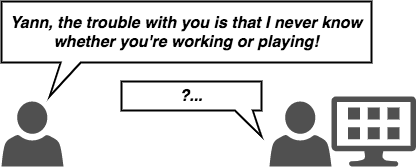
So I organized my home office in two areas: on the left side, my professional computer, and on the right side, my personal PC:

You will notice that the screen in the middle sits across the two spaces: I’ll explain a bit further on :-)
Follow strictly the cybersecurity instructions from the IT department of your company. Having most employees working remotely is going to become an IT headache if they are not careful about passwords, VPN access, securing their PC and home network, etc. For example, using your own personal PC to access your company internal network and services is a very bad idea.
Let’s take a look at the “comfort elements” of the Work Station:

An important point is to have the sunlight come from the side, in order to avoid eye fatigue, reflections and glare. There are also some little details that can seem silly, like the decoration elements or the “Lord of the Rings” playmat - which acts as both a great mousepad and as a nice armrest, thanks to its very smooth touch. A great thanks to the Fantasy Flight Games colleagues.
I am aware that I enjoy a rather ultimate configuration. It is quite likely that it will be difficult for you to have a level of comfort similar to what you have at your office, for example having a second screen (see below how I resolved this).
If you have space constraints and that you are not able to have a dedicated desk and/or a separate room, try to make yourself a workstation that can be put away and re-deployed easily - for example on your dining room table or on your kitchen table. Avoid at all costs working on your couch or on your bed. These are not places that are psychologically related to work. And they have ergonomic problems.
You got the point: having a clear separation between your “work space” and your “personal space” is one of the keys to success. In my case, I used a little gizmo: a video switch that allows me to connect my second screen either to my work laptop or to my personal PC (this second screen is actually my PC screen). In the evening, I switch to “personal mode”, turning the screen to the right and moving my seat. The 3rd screen on the rightmost side is an old SVGA screen that I use for Discord:
| Pro Mode: I work | Personal Mode: I play |
|---|---|

|

|
This way, no confusion between the two activities, it’s clear for me and for the others. Explain this to your significant other and to your children, so that they know when they can bother you and when they should leave you alone.
Of course, if you are lucky enough to have a separate room with a door, it’s ideal - even though it does not always work, as shown in this hilarious video from the BBC in 2017:

It’s silly to mention it, but keep your place clean and tidy, and let the sunlight come in. At the office, there are people in charge of keeping the workspace clean. At home, it’s your job to do it, and it’s a good investment for your morale. If you live with a roommate that has the habit to leave a mess in the kitchen in the morning, talk about it and find a solution, so that you don’t suffer all day from the sad display.
Learn to use the tools you have to their full extent
We are in 2020 and we are blessed with a wealth of communication and collaboration tools - you might not even suspect all the features for some of them.
Of course, there is email and telephone. But if you limit yourself to only these two tools, you will quickly run into a number of problems.
If you switch your communication to email at 100%, your productivity will crash down. E-mail is great for broadcasting information or decisions, or to have interactions that are rather simple and hierarchical, like questions-answers. As soon as it’s about discussing in depth about a problem, you will fall into a downward spiral of exchanged messages, with quoted fragments in all colors, and you won’t get anything out of it. E-mail is not well suited for micro-exchanges either, as you often need in operation teams. Doing so by email would result in a flood of small messages. We all receive enough e-mail messages everyday!
Trying to compensate for these issues by phone is not going to work either. First because phone is a one-to-one communication channel, and because it is interruptive: you are going to constantly bother everyone.
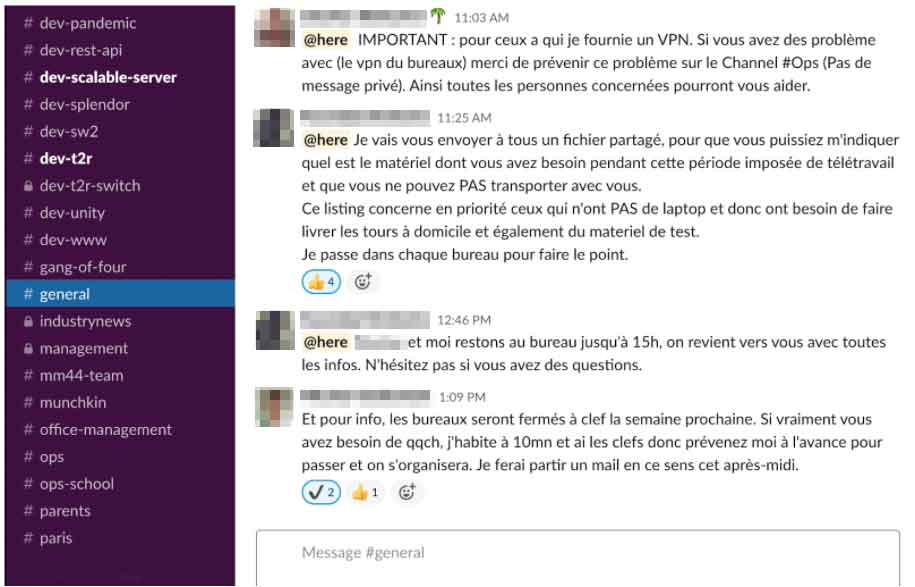 Scrambling to close the office using our #general channel
Scrambling to close the office using our #general channel
Whether you use Slack or Teams, conversations can be either one-to-one or organized in groups called “channels” on Slack or “teams” on… Teams. It’s completely free, anyone can create a group (private or public). It’s very convenient to exchange quickly inside a team, especially for operational matters. For example in my R&D department, we have a “dev” general channel for all the developers and one channel per project. At the company level, we also have transverse channels, either for general purpose information or for specific topics (office management, computer network, etc.) - without forgetting a channel about industry news and another one for the Friday jokes.
At Asmodee Digital, during this extended period of remote working, the instructions are to divide communication means as follows:
- Telephone = very urgent or important
- Slack = answer requested within 2 hours
- E-Mail = no urgency
Slack and Teams have very efficient features that you might not be aware of, so make sure you try them out:
- Need to organize a quick team meeting on the spot? Easy! In one click, you set-up a video conference call in a channel. People in this channel just have to click on a button to join the call right away.
- You can share your screen, point things on the other persons’ screen, etc.
A small tip, though - which is also valid for e-mail: make sure you set-up your notification options properly. If you are constantly interrupted or distracted by beeps and blinking icons, you won’t get anything done. It is absolutely normal and desirable to allocate yourself quiet moments when you need to focus. Use the “do not disturb” mode.
About video conferencing, a good audio and video quality is very important:
- Don’t have the light in your back, and check your camera framing
- Very important: use a headset with a microphone! This will avoid background noises. Most smartphone headsets work nicely on laptops, either as is or with a small adapter that you will find at the local store for a few euros.
Last but not least, don’t forget that there are powerful collaboration tools to write and share Office documents as a team. Need to have your colleagues fill parts inside an Excel spreadsheet? Instead of distributing the file as an e-mail attachment and being forced to put back all the small pieces together after that, post your file on OneDrive or SharePoint and share it. Everyone will be able to edit it concurrently. No need to worry about tracking where the “right” version is located, since there is always only one version - on the “Cloud”. Google Suite is also an excellent suite of similar collaborative tools.
Keep the professional social link
You are very well organized, your workstation is top-of-the-line, and you master all the tools like an IT boss? Congratulations, now comes the most important part: working every day with your coworkers.
Here again, the “business as usual” rule should help you. Just pay attention to some details.
The usual regular meetings should still happen as planned. These meetings will simply be conducted by video conferencing. Some important tips:
- Turn your camera on: you need to keep the social link, it’s important. It sounds silly, but seeing my colleagues even as small thumbnails feels great.
- Be careful when there are many participants in the call. The role of the meeting host will become even more important than in a physical meeting: speaking time, speak-up requests, etc. You absolutely need to avoid chaos. Wait for your turn to speak.
Don’t hesitate to set-up improvised micro-meetings if you feel that a discussion on instant messaging or e-mail does not move forward nicely. Three minutes can be enough to solve a seemingly knotty problem. Organize small and regular checks among yourselves.
“You cannot over-communicate when working remotely” - Asmodee Digital Guidelines
Agree about the procedures to follow-up on work and progress with your supervisor, your co-workers and your team members.
Since communication is going to be based on text much more than before, be very careful about the way you write. Irony or humor can fall flat or be poorly received because of the lack of context (smileys can help). Some people can live the current situation with more difficulties than others, and could be offended by sentences that you would think were harmless. Keep in mind that some people won’t write “hello”, “thanks” or “please”. All the things that are usually carried by voice, sight, smile and other body language must be communicated some way in your messages on e-mail, Slack/Teams and al. If you realize that someone took something the wrong way or understood it incorrectly, clarify immediately the matter with this person. It works the other way around too: be tolerant and friendly with the potential blunders that your coworkers could do, and take a step back.
Along the same lines, post the right messages in the right channels in the instant messaging app. Avoid parasite or irrelevant messages and follow instructions. The “serious” channels must remain so.
The unusual situation can lead to conversations and digressions in channels that are normally dedicated to projects or teams. This can quickly become noise and impact operations. Be a “pro”.
Finally, morale remains a cornerstone. It is not only built by the environment (see the first three chapters) but in the end, it is related to the success and accomplishments of everyone in the company. This is why the notions of teams and solidarity are so important. Make sure you foster them at every moment.
“Be mindful about your morale and the morale of others. Some people are perfectly happy to be alone all day, others don’t live it so well. If someone does not communicate as much as before and fades away, bring him/her back into the group.” - Asmodee Digital Guidelines
To conclude
Working remotely during an extended period of time brings high challenges to the team spirit, the work organization, the corporate procedures, management, relationships with coworkers, performance of the company and of individuals, etc.
But if this work is conducted successfully despite the difficult conditions, it will result in a reinforcement of confidence and respect between employees because everyone will feel vested with responsibility toward the collective success.
I hope these notes - again which are very personal - will be useful to you and will allow you to go through this strange period that we are all facing.
Happy remote working!
Special thanks to:
- Alice Goldfuss for her original article,
- my Asmodee colleagues and my friends for their numerous contributions to this article, their help on the English translation and their reviews,
- the Asmodee Digital management for their support while writing this,
- the Asmodee Group for their agreement to make this content available to everyone.
Copyright ©2020 Asmodee Digital and Yann Corno - All RIghts Reserved.

